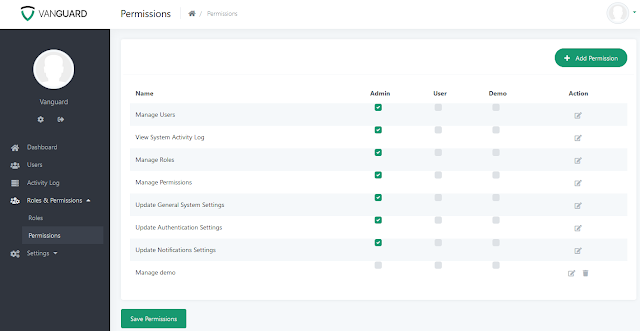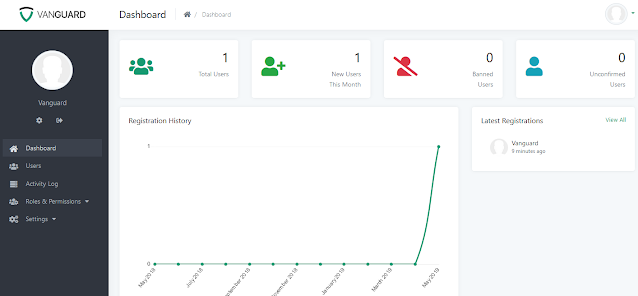Advanced Login and User Management With Laravel allows website owners to quickly add and enable authentication, authorization and user management to their website. It is designed following latest security and code standards and it is ready for high-availability websites. Although it is written in Laravel, it can be used to provide secure login, authentication, authorization and complete user management for any PHP powered website.
Features:
- Allow users to login via Facebook, Google, Twitter (Authentication & Registration).
- Allow account registration, resend login password to users.
- Manage registered users.
- Assign permissions for each user (Roles & Permissions).
- And some basic settings.
* Requirements: If you want to use script you have to follow these requirements to use the application.
- PHP >= 7.1 , MySQL 5.x, OpenSSL PHP extension, JSON PHP extension, Fileinfo PHP extension, Laravel
- If installation process gives an error message Xdebug Max Nesting Level (>= 500), fix it as follows: open php.ini, add the code xdebug.max_nesting_level=500, save and restart the web server.
* How to install script on localhost:
- Download and install a local web server such as AMPPS/XAMPP/WAMP to run our PHP scripts;
- Download and extract the script and copy it to the web server directory;
- Access phpMyAdmin to create a new database;
- Open a web browser type address: http://localhost/project_name/ to start the installation process,
- Default login account: admin/admin123
Note: The script is for reference only, if you use it, you must purchase the license.
Tags
management