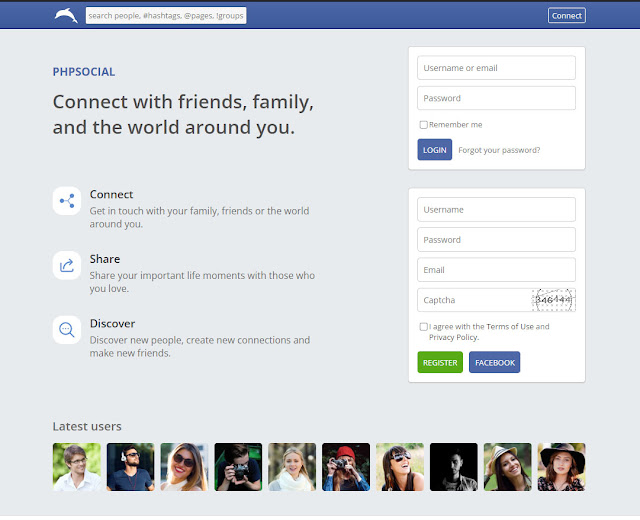PhpSocial is a social networking platform similar to Facebook, allowing users to interact with each other by direct chat, messaging, commenting, liking, sharing photos, and events. Today, BlogITCode would like to share the latest updated version of PhpSocial provided by codecanyon.net, note that this version will not be supported for updates and bug fixes, so when using it, you must purchase a license.
* Requirements
If you want install phpSocial you have to follow these requirements to use the application.
- PHP 7x, Apache 2x, MySQL 5x, SSL certificate, MySQLi, cURL, OpenSSL, GD, mbstring, mod_rewrite, SSL certificate.
* How to install script on localhost:
- Download and install a local web server such as AMPPS/XAMPP/WAMP to run our PHP scripts;
- Download and extract the script and copy it to the web server directory;
- Access phpMyAdmin to create a new database, then import file Database.sql database;
- Open file config.php (in directory include\config.php) to configuration database connection:
// The MySQL credentials
$CONF['host'] = 'localhost';
$CONF['user'] = 'YOURDBUSER';
$CONF['pass'] = 'YOURDBPASS';
$CONF['name'] = 'YOURDBNAME';
// The Installation URL
$CONF['url'] = 'https://example.com';
// The Notifications e-mail
$CONF['email'] = 'notifications@example.com';
- Access project URL: http://localhost/project_name/
- Default login account: admin / password
Note: The script is for reference only, if you use it, you must purchase the license