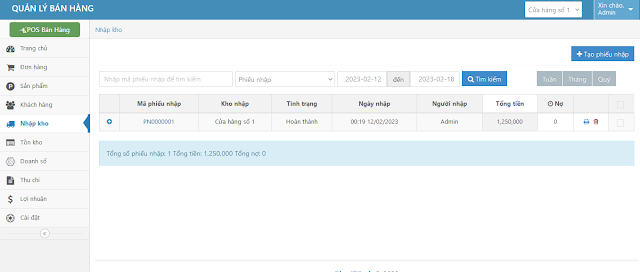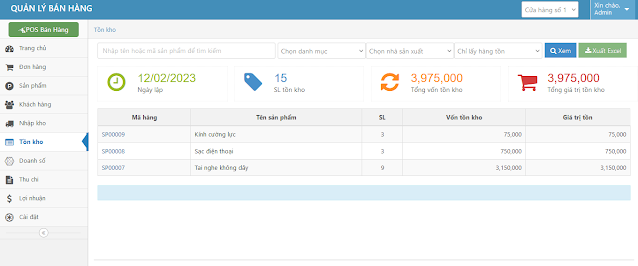This is script for a simple-to-use sales management software with features such as product management, order management, inventory management, sales and profit reporting, and member management with permission allocation.
This version, called Sales Management VR1, was developed from a demo version shared online, with the following updates:
- Upgraded from CodeIgniter 2 to CodeIgniter 3x;
- Integrated Ace Admin management interface;
- Integrated PhpSpreadsheet library for Excel export;
- Works on PHP 5.6 and above (older versions only support PHP < 5.6);
- Fixed issues from the demo version such as the inability to use basic features;
- And many other updates.
Some images demo from script .
 |
* Requirements
Before you try to install script, make sure your environment meets the following requirements.
- PHP >= 7.3
- Apache > 2.4.54
- PHP extension: mysqli
- JSON PHP Extension
- Mbstring PHP Extension
- OpenSSL PHP Extension
*How to install script on localhost:
- Download and install a local web server such as AMPPS/XAMPP/WAMP to run our PHP scripts.
- Download the source code, unzip it, and copy it to the web server directory;
- Open a web browser and access PHPMyAdmin ,create a new database, then import file quanlybanhang.sql database;
- Open file database.php (in directory application/config/database.php) and configuration database connection:
$db['default'] = array(
'hostname' => 'localhost',
'username' => '',
'password' => '',
'database' => '',
)
- Op file define_constant.php (in root directory) and configuration database connection:
/************ Database ************/
define('CMS_DB_HOST', '');
define('CMS_DB_USER', '');
define('CMS_DB_PASSWORD', '');
define('CMS_DB_NAME', '');
define('CMS_DB_PREFIX', 'cms_');
- Login account: admin@admin.com / 12345678
Article ID: 7083462036